How to download 4K movies?
 1 235
1 235 9
9Hello friends. Let's see how to get Ultra HD film from K4CLUB website to your device, or how to download 4k movies? We will tell you about each step and show you on screenshots.

Step1. You need to get to the main page of the site k4.club, or go straight to any category Movies 4K, 4K TV Series, Animation 4K, Documentary 4K.
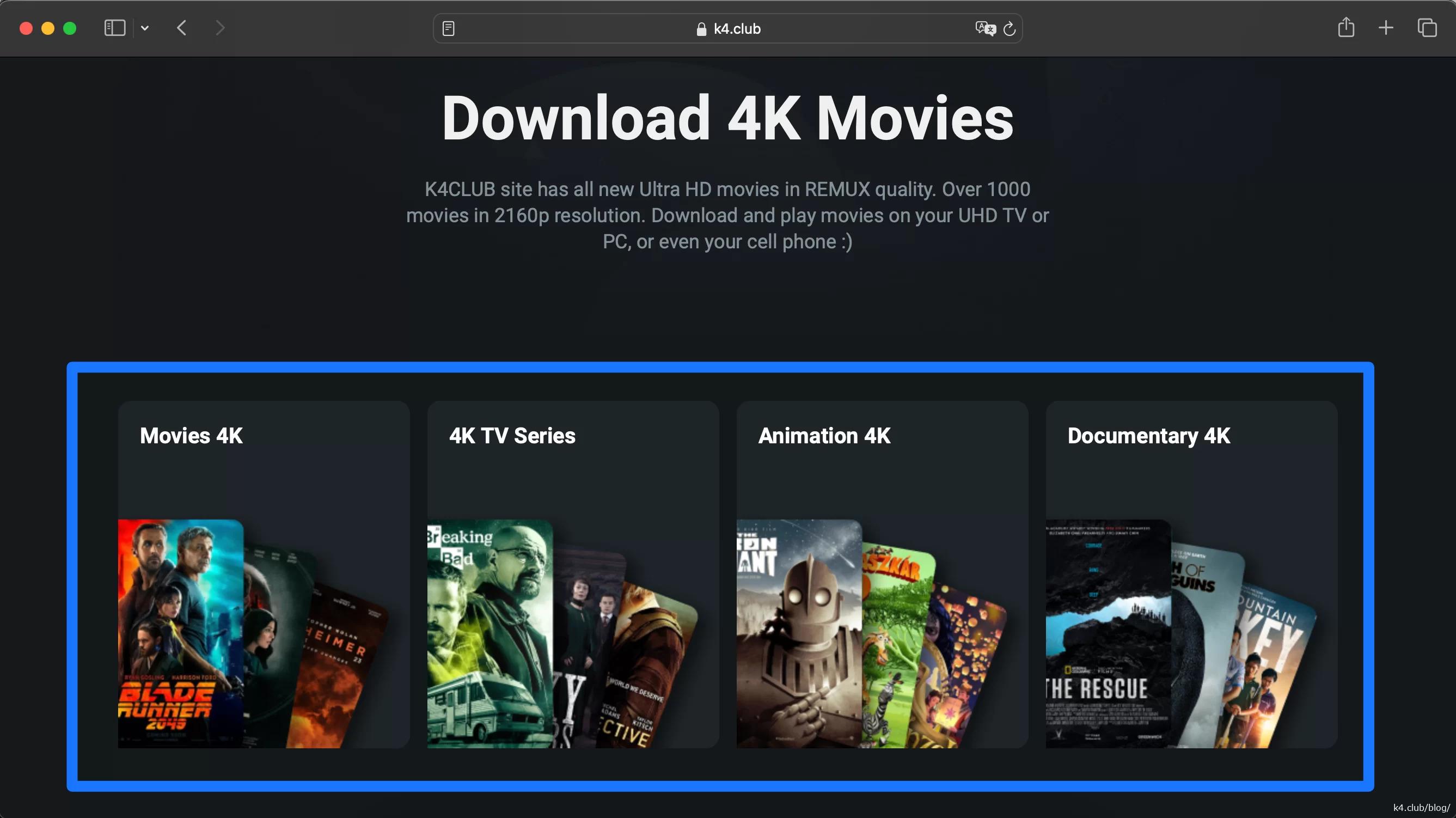 Step2. Select movie you want to download.
Step2. Select movie you want to download.
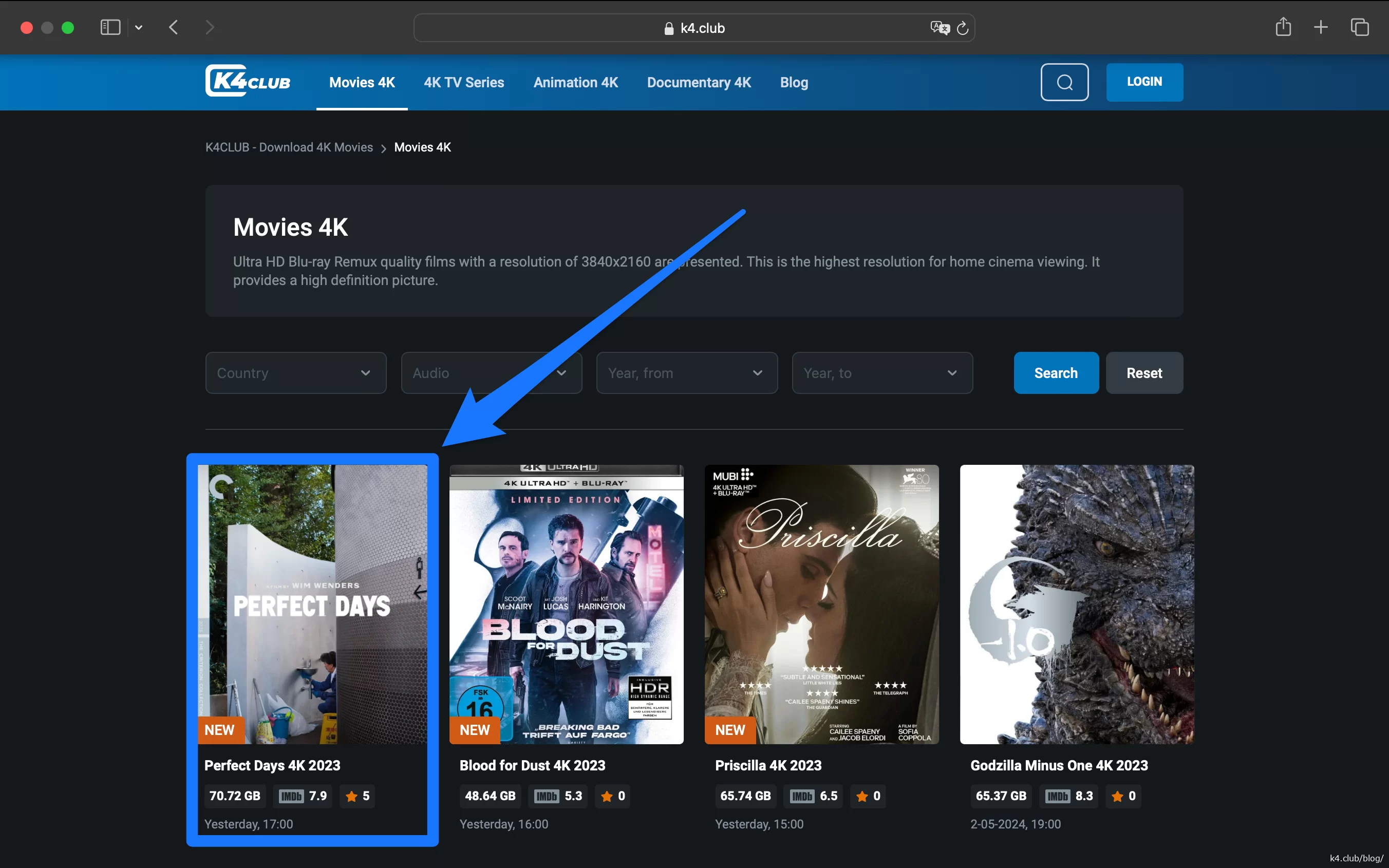
Step3. Now we are on the film page. Here, you can see all the technical information about the film (audio, video, subtitles) watch the trailer.
We are interested in Download Links, they are located on the left, on the screenshot Highlighted and shown with an arrow.
Choose MoonDL or TakeFile to download.
MoonDL and TakeFile are file storages, here all our films are stored.
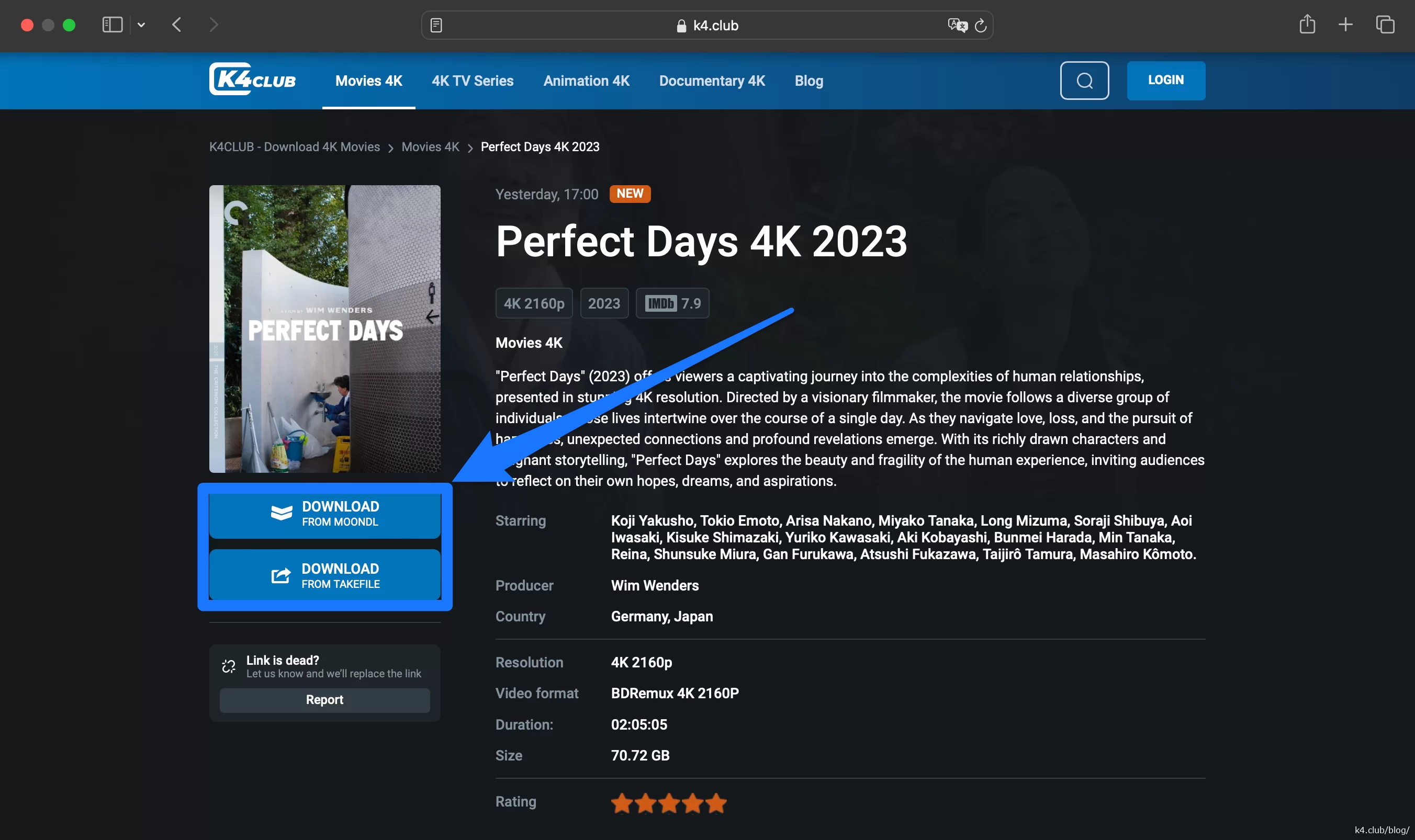 Step4. We have selected MoonDL and clicked on the link, now we are on the File page. To download we need to purchase a premium account. Select Premium Full Moon or Premium Moon.
Step4. We have selected MoonDL and clicked on the link, now we are on the File page. To download we need to purchase a premium account. Select Premium Full Moon or Premium Moon.
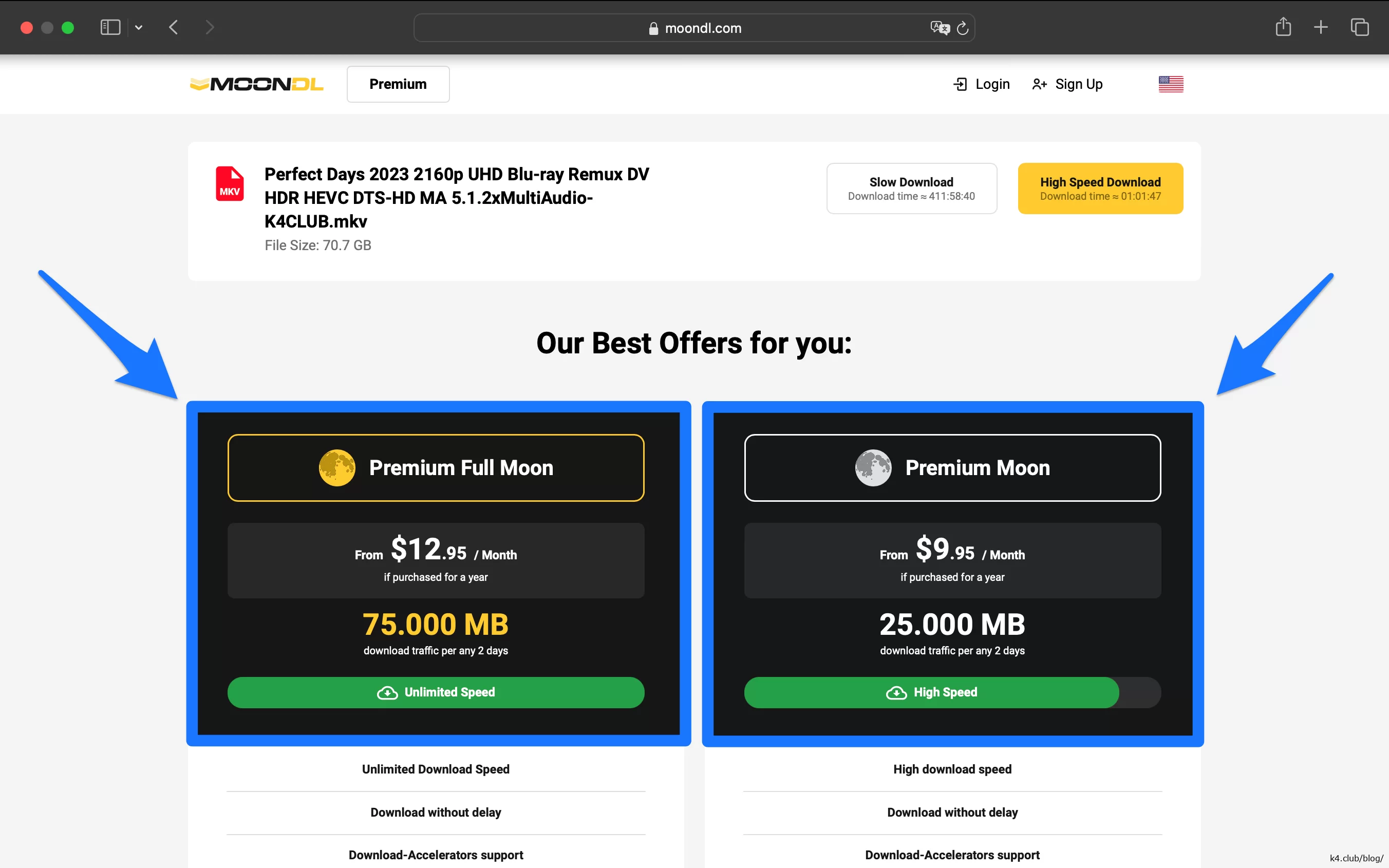 Step5. When the Premium type is selected (Premium Full Moon), you now need to select the number of days and the payment method. We recommend paying via Crypto if you have the option (Crypto methods have no additional fees).
Step5. When the Premium type is selected (Premium Full Moon), you now need to select the number of days and the payment method. We recommend paying via Crypto if you have the option (Crypto methods have no additional fees).
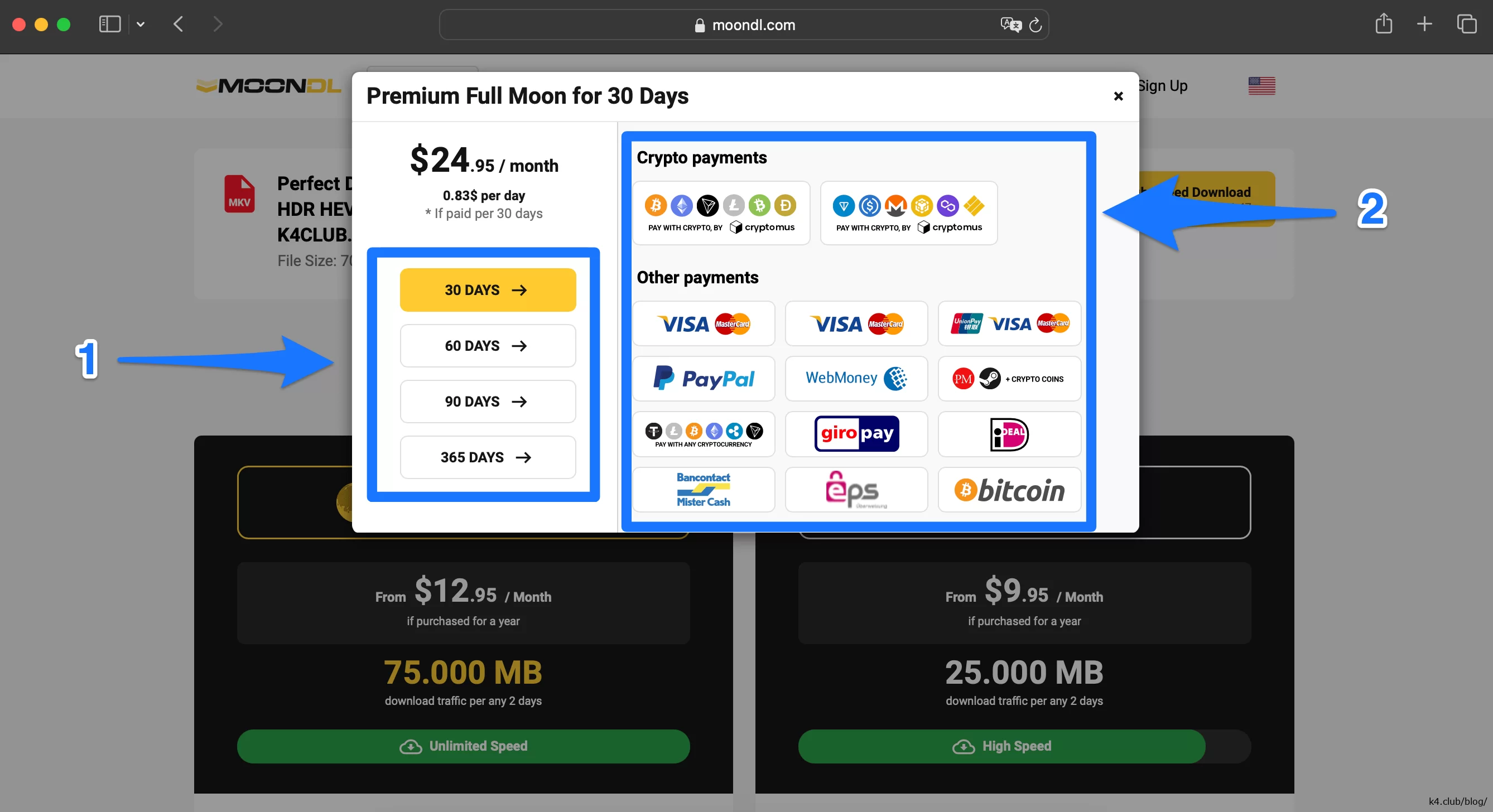
Step6. Before going to the payment page, we must register at MoonDL.com. Immediately after Registering, you will be redirected to the Payment page.
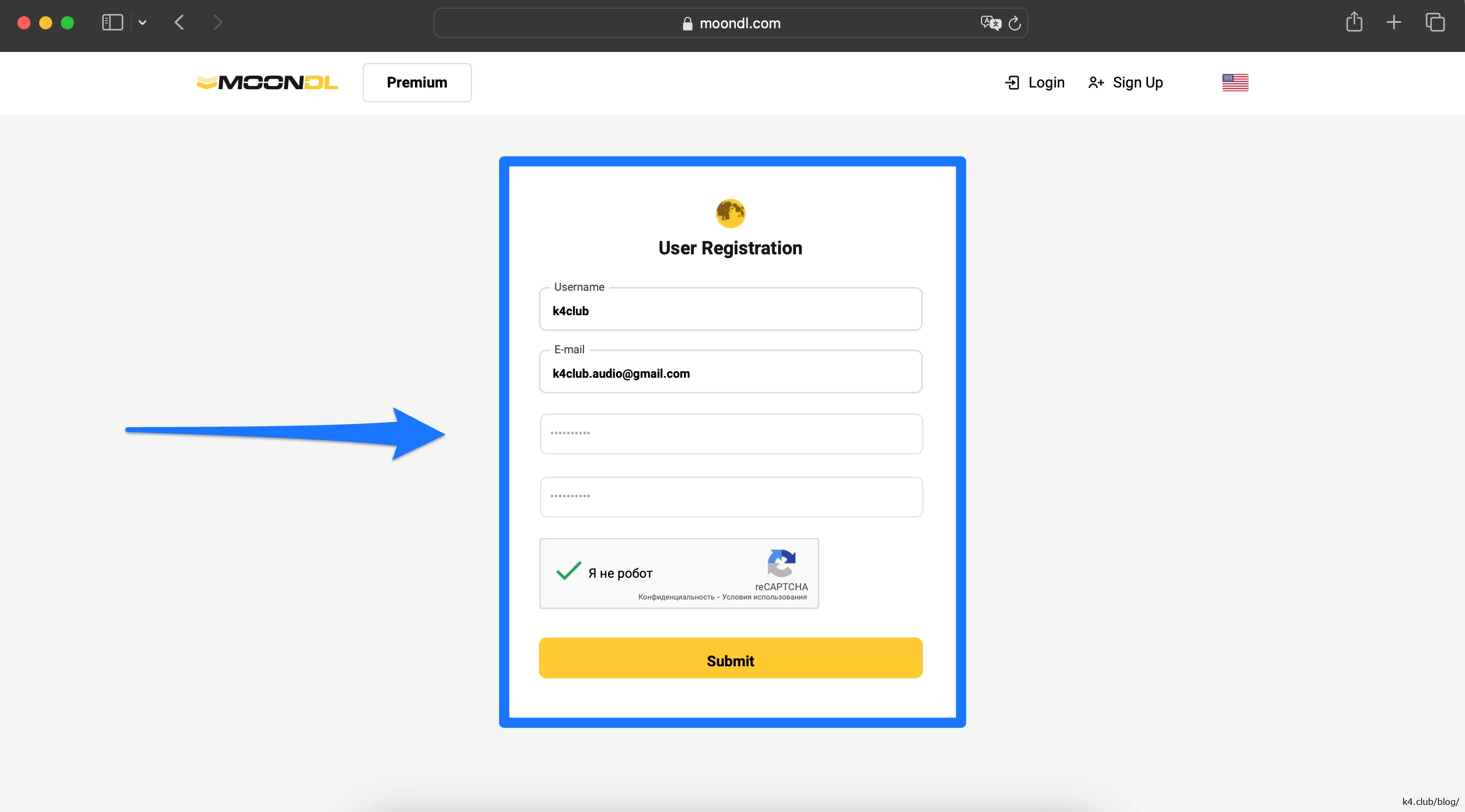 Step 7. Crypto payment page. The figure shows:
Step 7. Crypto payment page. The figure shows:
1. Here we choose the Cryptocurrency (we chose USDT)
2. Here select the network (we are paying via TRON (TRC20)
From the drop-down list (1) you can select any Cryptocurrency you have.
After clicking (Proceed to the payment).
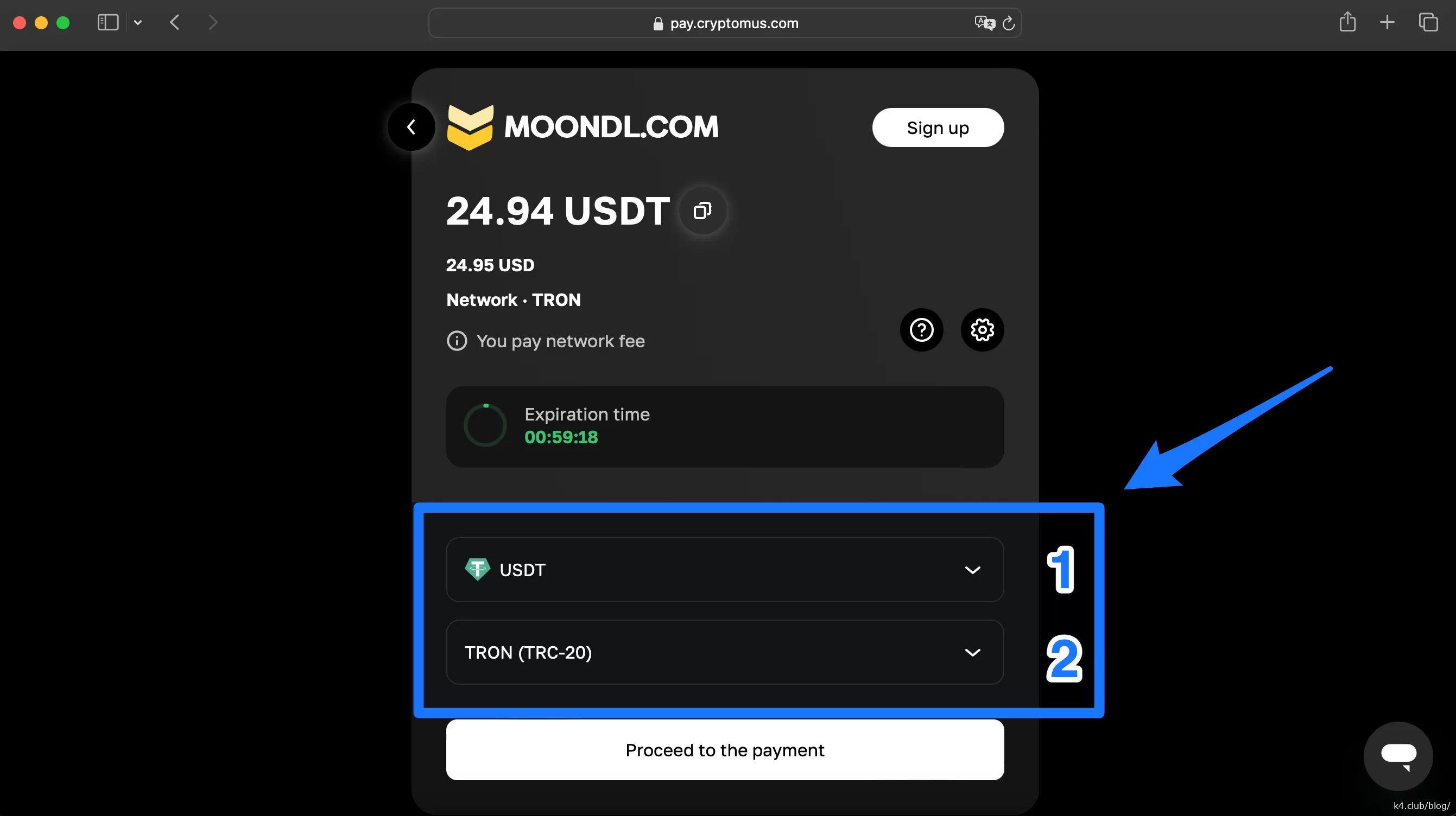 Step 8. We received payment details (address and exact payment amount), we make a cryptocurrency transfer - we wait 1-2 min, the page refreshes and we see the page about successful payment (screenshot). We click (Go back) and get to MoonDL.
Step 8. We received payment details (address and exact payment amount), we make a cryptocurrency transfer - we wait 1-2 min, the page refreshes and we see the page about successful payment (screenshot). We click (Go back) and get to MoonDL.
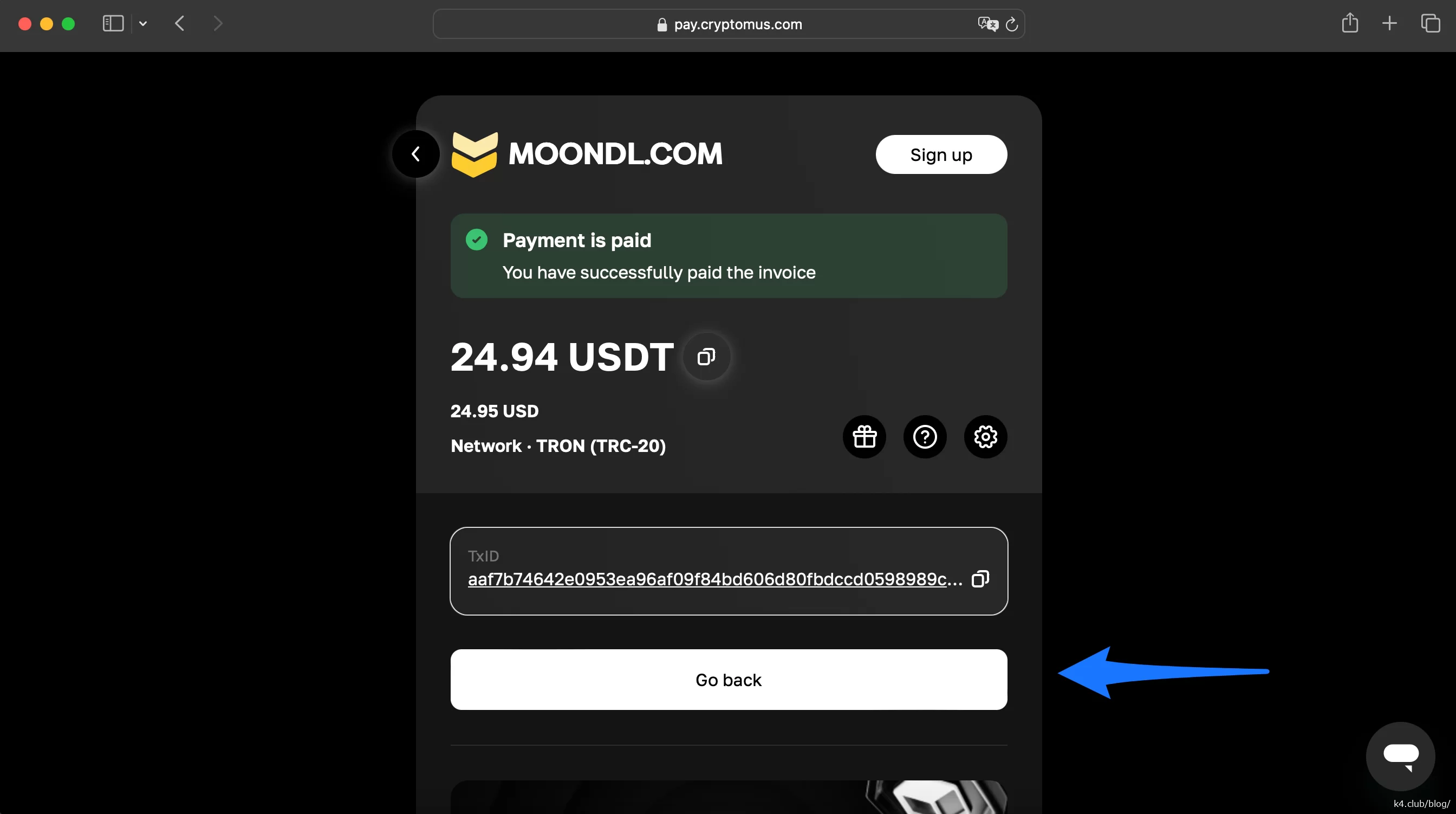 Step9. On MoonDL we see that our payment has been received and the Premium Full Moon has been activated.
Step9. On MoonDL we see that our payment has been received and the Premium Full Moon has been activated.
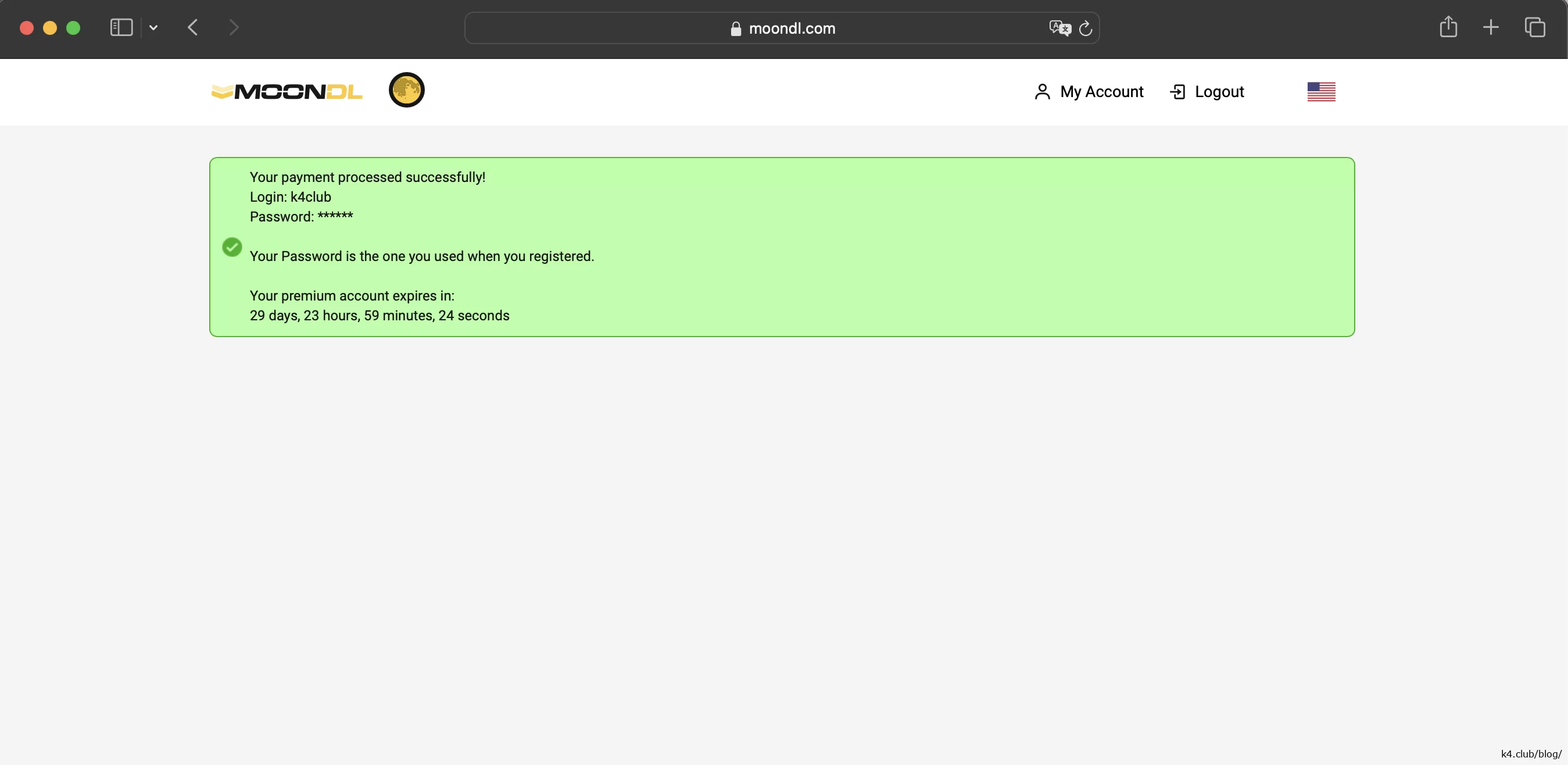 Step10. Now we can download any UHD movies from k4.club that are stored on MoonDL. To download just go to the file page and click "Create Download Link". The screenshot below shows the Download process via jDownloader (easy download manager).
Step10. Now we can download any UHD movies from k4.club that are stored on MoonDL. To download just go to the file page and click "Create Download Link". The screenshot below shows the Download process via jDownloader (easy download manager).
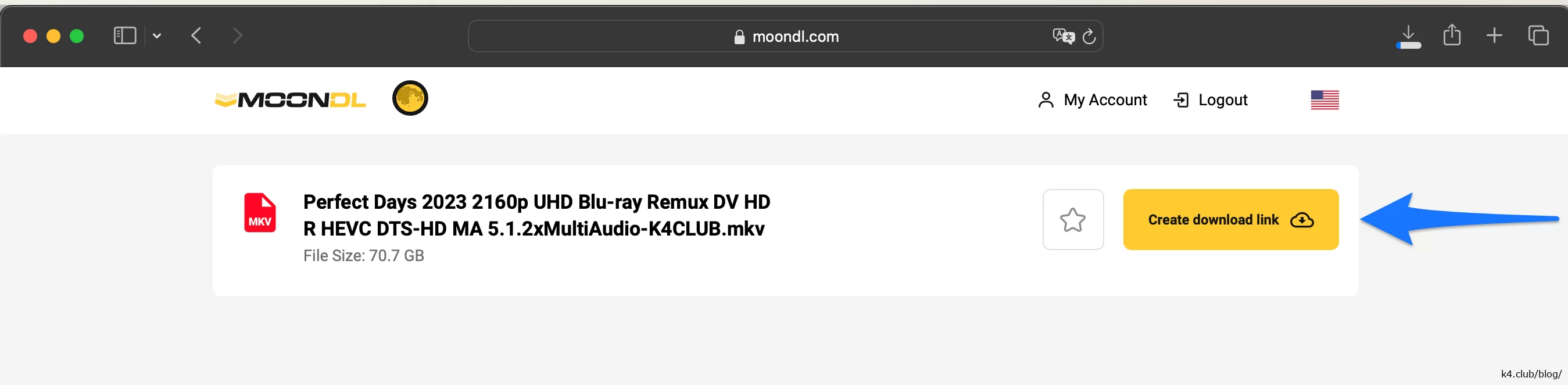
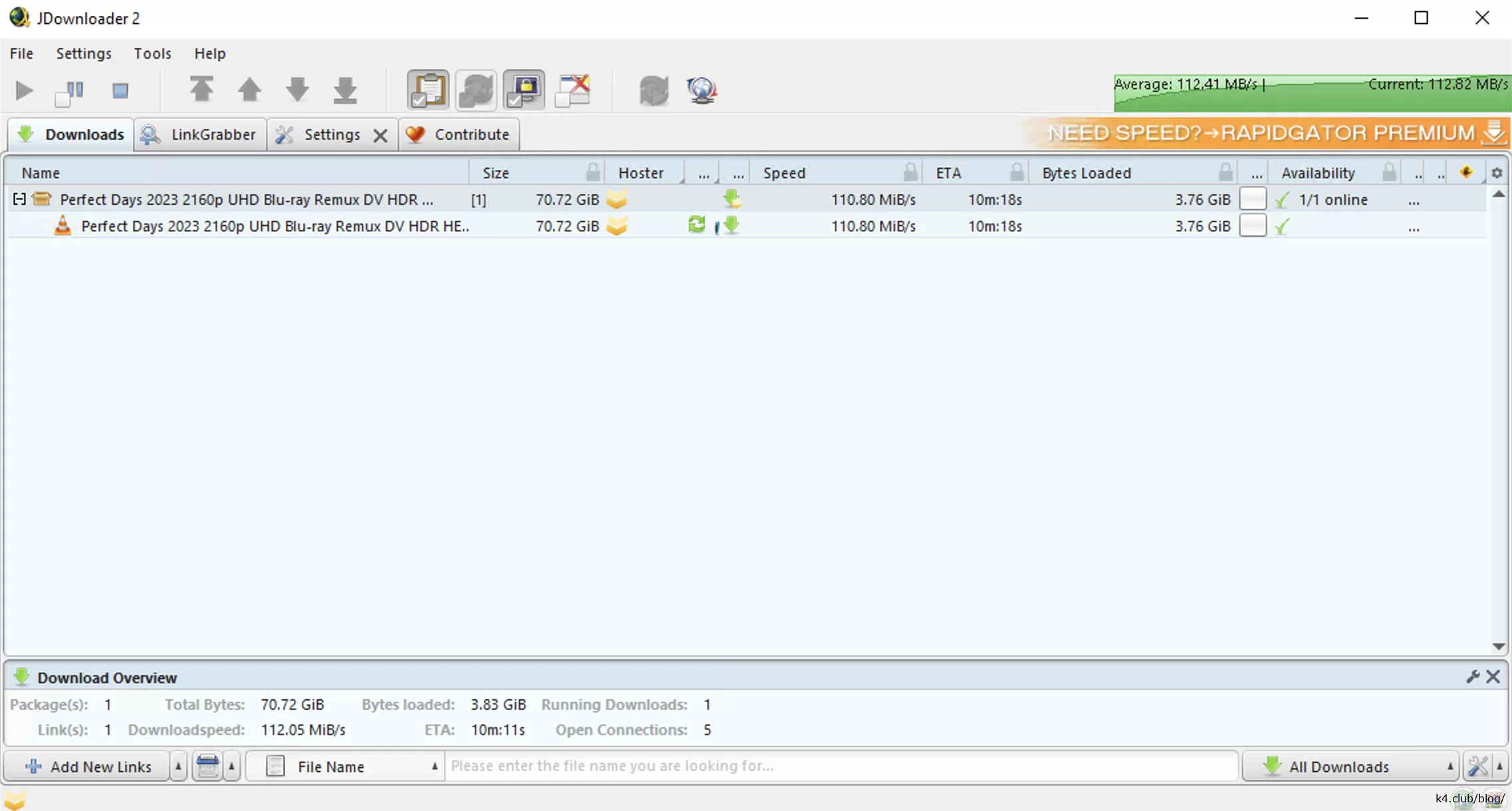 That's all for now, in 10 steps we have covered in detail how to download 4K movies. If you still have any questions, post them in the comments. Have a nice day, and enjoy watching films!
That's all for now, in 10 steps we have covered in detail how to download 4K movies. If you still have any questions, post them in the comments. Have a nice day, and enjoy watching films!
Premium Full Moon - 512 gb every 2 days
Premium Moon - 128 gb every 2 days

